Org-page - Blog Engine
Table of Contents
Org-page
某年某月的某一天,在github发现了一个org-page 的静态网站生成器
org-page基于Emacs org-mode发布到github pages生成静态网站文件的工具
有人问:好用吗。经过简单配置,结论:好用
测试插入图片
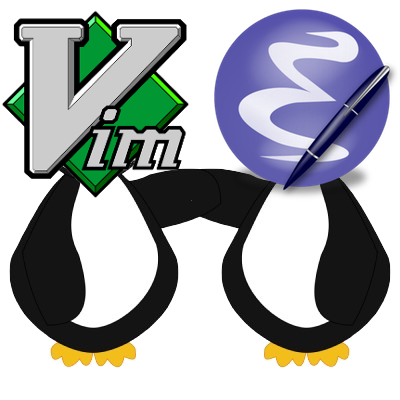 dog
dog

配置
github pages
首先你要有自己的github pages 仓库
并且要新建一个空白分支叫source,这个分支下存放org文件
master 分支存放生成的网页文件。
org-page install
configuration
(setq op/repository-directory "~/Documents/github/dingmingxin.github.io" ;;本地仓库位置 op/repository-org-branch "source" ;;指定org文件所在分支 op/repository-html-branch "master" ;;指定网页文件所在分支 op/personal-github-link "https://github.com/dingmingxin" ;;github 连接 op/site-domain "http://dingmingxin.github.io/" op/site-main-title "从Hello World开始" op/theme 'mdo) ;; 主题
Usage
New post
org-page 提供了一个交互式创建文章的方式
M-x op/new-post
这个过程中,会让你输入文章的文件名、选项、url、tags、keywords等参数,这样org文件的头基本就搞定了,然后你只需要往里面填写内容就可以了
发布
首先在source分支下修改org文件,commit
然后 M-x -> op/do-publication t nil t t
这样source分支下的org文件就自动转换为master下的网页文件,
并且自动提交到远程分支
打开github pages就能看到新的页面了